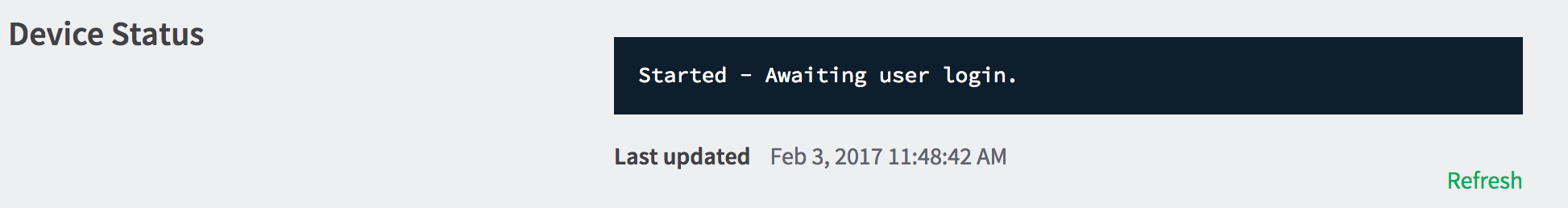Device List and statuses
The Devices tab provides an overview of all copiers and can include additional devices connected to PaperCut MF, such as value loaders and payment gateways. Refer to the Status column for a quick overview of which devices are currently in error. For devices in error, hover over the details link to see the cause of the error.
You can filter your Device list based on a specific criteria by clicking the Edit link next to Filter off.
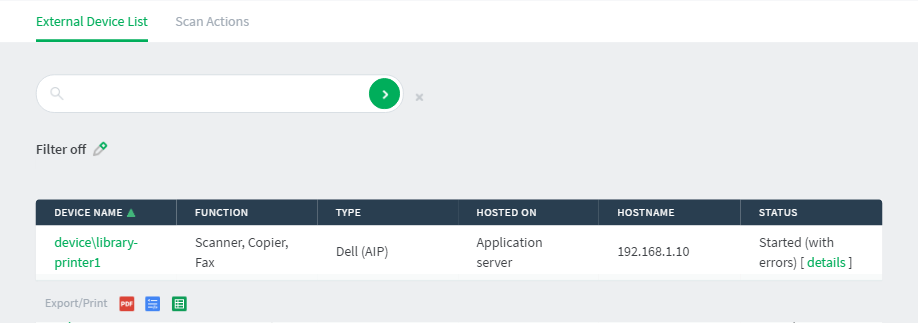
A more detailed status message including the time the last status was reported is displayed on the Device Details page. The device status is reported in the External Device Settings area. Click the Refresh link under the status to update it.